Changes are coming to the Dynamics 365 Team Member licences on 1st April 2020, which may impact your organisation and access to your system.
Insights
Team Member Licensing enforcement coming to Dynamics 365
What is changing?
The Team Member license in Dynamics 365, is meant for users that don’t need full user capabilities but still need to access information within Dynamics 365. Microsoft announced a number of changes that will restrict what is possible with these licenses and these changes are going to be enforced soon. The key changes being made that will likely impact organisations are:
-
Custom Entities
Previously, Team Member licenses could create, update or delete records for an unlimited number of custom entities. This is now being restricted to up to 15 custom entities. -
Account records
Previously, users could create, edit and delete Accounts, but this will no longer be possible. Team Member licenses will only be able to view Accounts. Contacts and Leads remain unchanged. -
Knowledge records
Previously, users could create, edit or delete Knowledge records, but this will no longer be possible.
For the full breakdown of what is possible with a Team Member licence, we recommend downloading the latest copy of the Dynamics 365 Licensing Guide – which is available here.
Designated Apps
Another change, is the introduction of designated Team Member apps which will change how users find and use the apps to work in. With Dynamics 365 becoming more ‘app’ based, rather than a platform, model-driven applications are being split out so that users only need to see the apps that they work with e.g. Sales and Customer Service etc. or even model-driven PowerApps. As part of this, those with just a Team Member licence will now see a different app. Full users will see the Customer Service Hub (or Sales Hub or Project Hub) while Team Members will see a Customer Service Team Member app (or Sales/Project). This will look like this:
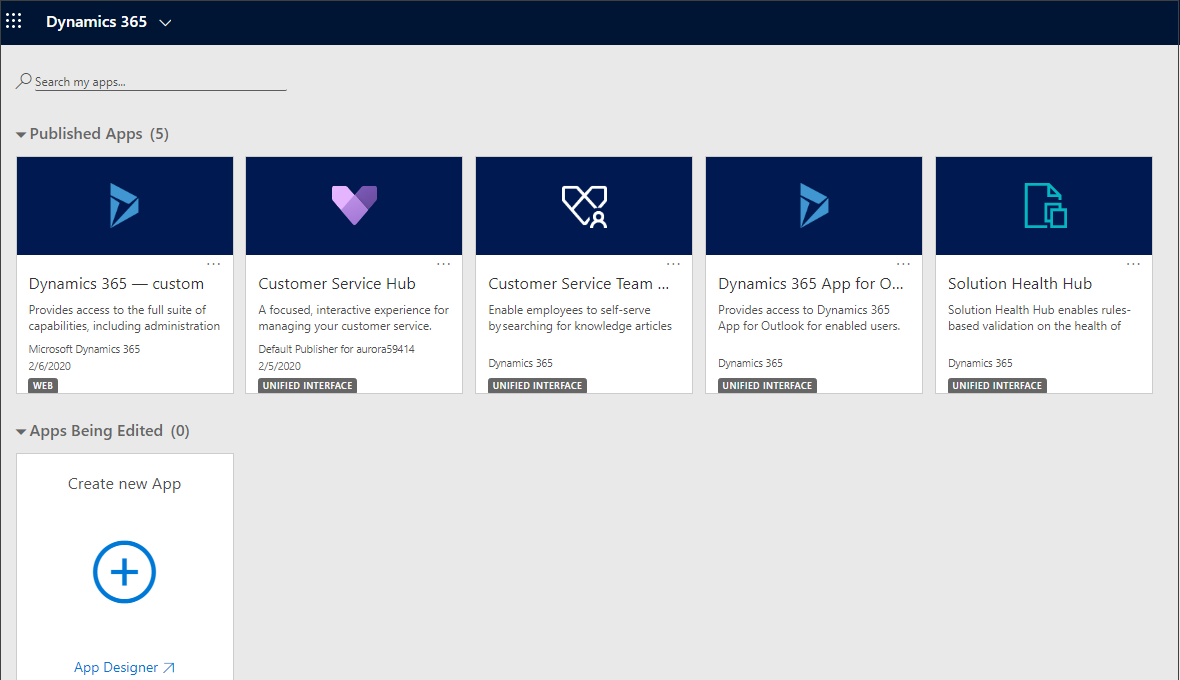
What does this mean?
Many organisations were licensing users through the Team Member licence – allowing them to still create, edit or delete Accounts or Custom Entities. This give many users the functionality they required but for a greatly reduced license cost. However, with the new enforcements, many users will need to re-think their licensing and this will likely increase your licence costs.
Key Dates
The new licensing will be enforced on 1st April 2020, when the Dynamics 365 wave 1 2020 is released.
-
Considering Dynamics 365?
Any new Team Member licences purchased after this date will have the new experience – so will immediately use the new designated apps. -
Already using Dynamics 365 Team Members?
Organisations that already have Team Member licences have until 30th June 2020 (giving a grace period between 1st April and 30th June). Originally, this cut-off date was 1st April 2020, but the grace period has extended the time to transition.
Note: Alongside the Team Member licence changes, is the new Unified Interface. Customers have until 1st October 2020 to transition.
How can you prepare?
If you have an affected Team Member licence, you may have already received an email from Microsoft titled ‘Team Member License Enforcement’. In order to prepare for the new Team Member licensing, we recommend:
-
Reviewing your licences
Asses what licences you have across your organisation and determine who needs access to what -
Enabling the early preview
The early access for wave 1 2020 is now available, and you can enable the new Team Member licences to test what you can and cannot do. Note: apply this to a sandbox. -
Give time for testing
Give sufficient time to test what impacts the licence changes mean – what functionality is lost or missing. Then, you can customise the access to custom entities as required (up to 15 maximum now) or review if enhanced licensing is needed. -
Evaluate licensing options
If the changes do not give suitable permissions, then evaluate your options – for Sales and Customer Service access there is a Professional and Enterprise licence. Or, you may be able to review PowerApps licensing. -
Plan communications
As the Team Member experience will be a little different, it is wise to communicate the change to users so that they are prepared for the change.
Need help?
If you need support with your licensing or staying on top of updates, please contact us.