SharePoint now includes the capability to create organisation assets libraries – a centrally managed library for your photos, logos etc that users can easily access and use when creating sites and pages in SharePoint.
Insights
What is a SharePoint Organisation Assets Library?
What is a SharePoint Organisation Asset library?
If you have created an organisation asset library, whenever you add images to page headers, galleries and other web parts, you’ll have the option to select and use images from the asset library. All users will be able to view and use the assets within this folder. This helps users create content that is on brand and consistent in appearance with other SharePoint sites across the business and ensures that staff can quickly find commonly used images to speed up page creation.
For example, if you add a new web part to a team site in SharePoint (one which requires you to add some form of imagery), you can click ‘add image’ and you’ll be presented with a screen with the various options for sourcing imagery (e.g. Web search, OneDrive, Upload, from a link etc.).
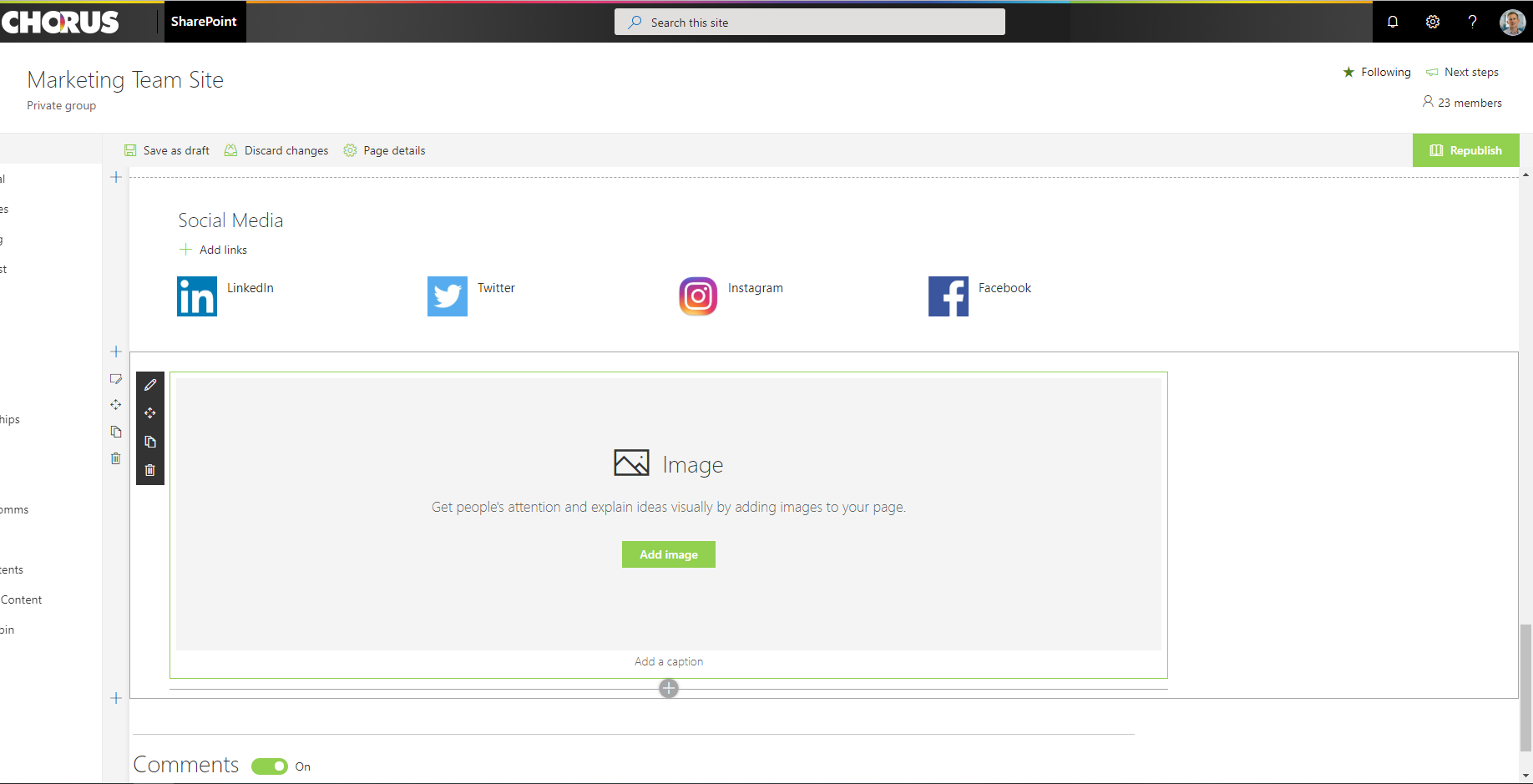
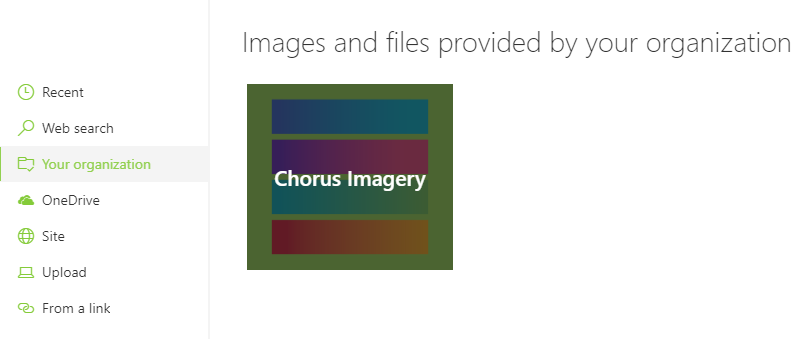
If you have an organisation assets library, you can select ‘Your organisation’ and this will show you the images and files provided by your organisation.
This is likely to be especially useful for Marketing and Communications teams who want to control the imagery and files used by employees when they are creating new content.
Is SharePoint organisation assets available now?
Yes, organisation assets is generally available for Office 365 plans within the UK. You should be aware that all organisation asset libraries must be on the same site collection, and cannot be across multiple sites.
How do you enable SharePoint organisation assets?
To create an Organisation Assets Library, you’ll need to use Microsoft PowerShell.
All asset libraries will need to be added to the same site collection and you’ll need to populate a document library with the content you wish to make available. Instructions from Microsoft on how to do this can be found here.
Adding an organisation assets library will enable a content delivery network (CDN) – providing fast delivery of the asset content wherever you are. You’ll be asked to enable CDN each time you add an organisation assets library.
Next steps
Find out more about our Modern Workplace and SharePoint services. Get in touch with us today to discuss your SharePoint requirements with one of our friendly SharePoint consultants.