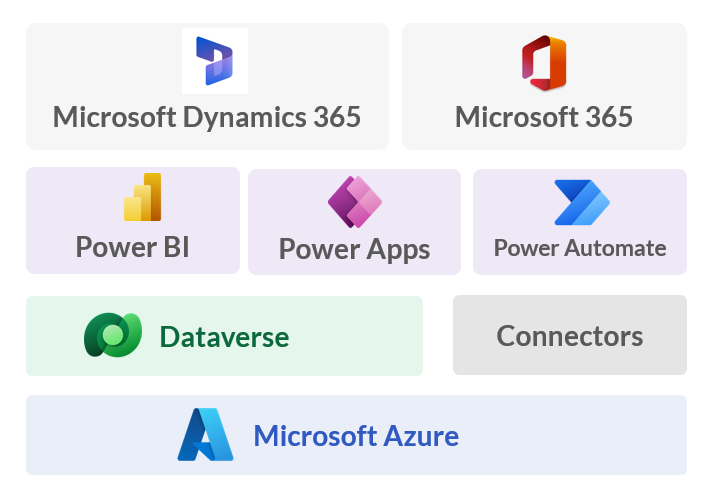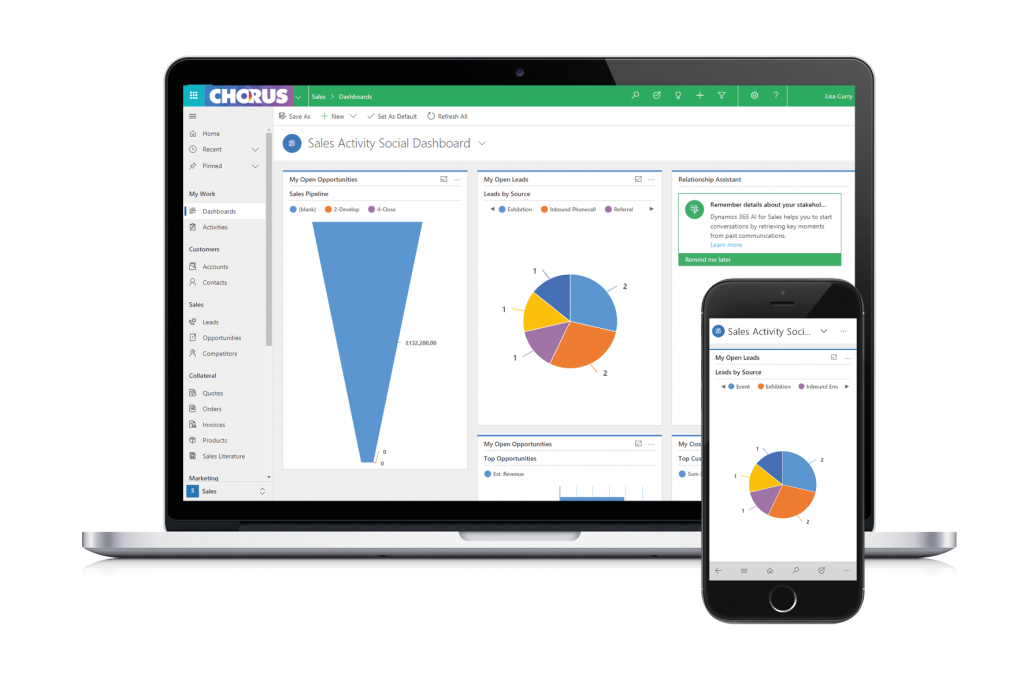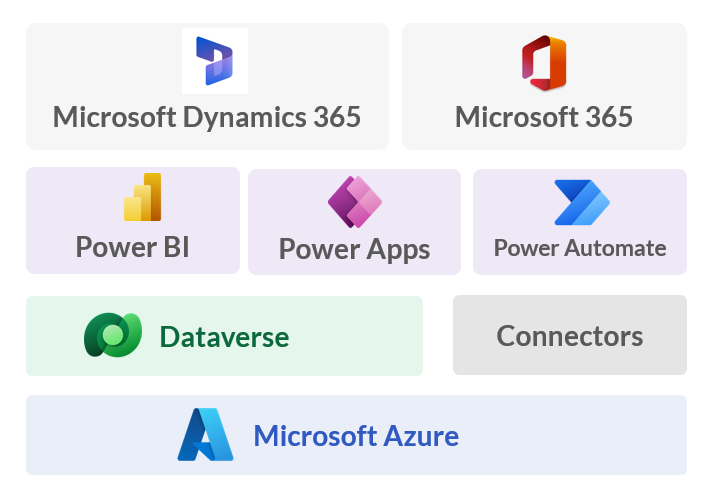Microsoft Dynamics 365
Microsoft Dynamics 365 is a business application platform from Microsoft that combines ERP (enterprise resource planning) and CRM. Dynamics 365 is made up from many different service areas, which you can choose the ones you require – Sales, Marketing, Customer Service, Field Service, HR, Finance, Operations, and more.
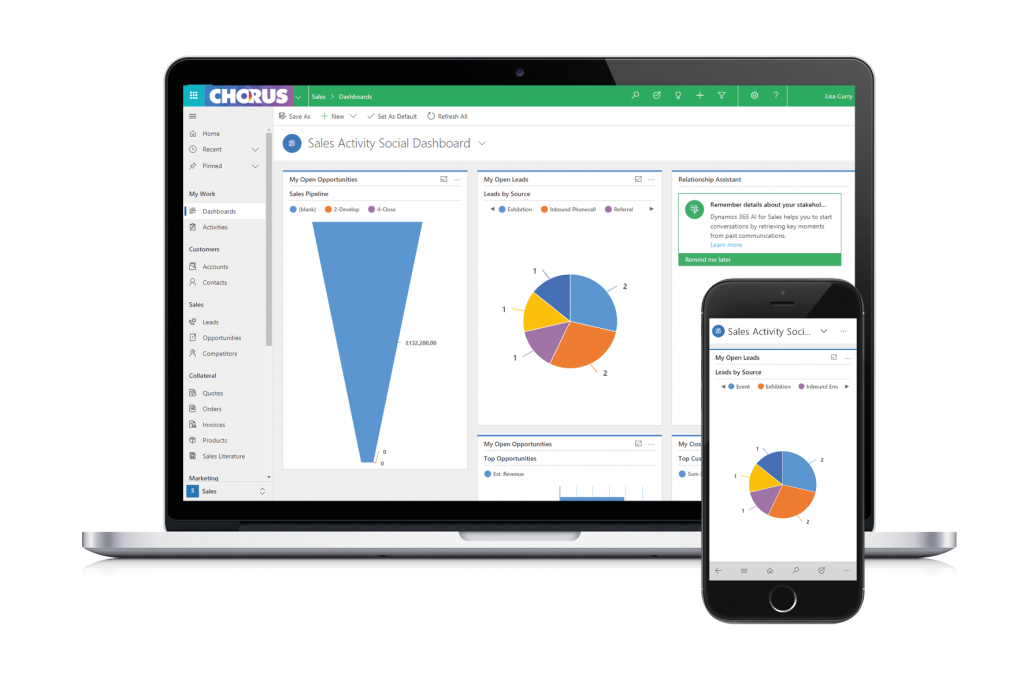
Like most CRMs there are the key features that you should find in all platforms – a mobile and offline experience so people can work from anywhere and on any device, dashboards, and charts to show analytics, and security to keep your data safe. However, these are the reason we think Dynamics 365 has the edge:
Flexibility & Customisation
The biggest strength of Dynamics 365 is how flexible the platform is. As a platform, Dynamics 365 is highly customisable – so much so that we often refer to it as xRM (anything relationship management) rather than CRM. This is because Dynamics 365 can be used to manage any relationship – you can customise it completely to fit your business processes rather than having to adapt how you work to fit the system. This flexibility means that as your organisation grows and potentially changes, you know the system can change with you. It also means you can remove fields and items that aren’t relevant to you, add custom fields or update terminology to fit with how you talk about your processes, and make the system simple for your staff to understand and use.
Future-proof
Another key advantage is the platform’s scalability and investment. Dynamics 365 is used by SMBs up to the largest global enterprises, so you know that when you use Dynamics 365 you can stay with the platform without ‘outgrowing’ it. With its continued investment into the roadmap and regular updates, you benefit from continual innovation and gain peace of mind that the system won’t go out of support or become stagnant like some smaller platforms can.
Automation and workflows
Automated workflows when implemented correctly can save a huge amount of valuable time for your company, which greatly frees up staff time to spend on more valuable activities. Most CRMs include a level of process automation and built-in workflows, but the power of Dynamics comes from its customisation and flexibility, allowing you to create nearly any type of automation and integrate workflows with third party applications. For simple automations, end users or super users can use Power Automate, which enables no-code/low-code workflow building to open automation capabilities to non-technical users.
Microsoft integration
Most organisations today use Microsoft services in some form – such as Teams, Outlook, or Office. By having your CRM in the same ecosystem, you can easily use these familiar services within Dynamics 365. Dynamics 365 includes native Excel integration to import and export data, Word integration for creating documentation templates, Outlook integration to track emails and communications and Teams integration to integrate CRM into your daily workspace. You also gain the confidence that any future Microsoft services will work with your CRM if you’re using Microsoft Dynamics 365.
Wider integration capabilities
Its not just integration with other Microsoft services though, Dynamics 365 can be integrated with most third-party applications thanks to its API and Dataverse. Dynamics 365 uses the Dataverse to store and manage its data, which provides a common data model that makes integrating, manipulating, and surfacing data much simpler thanks to its standardised schema.