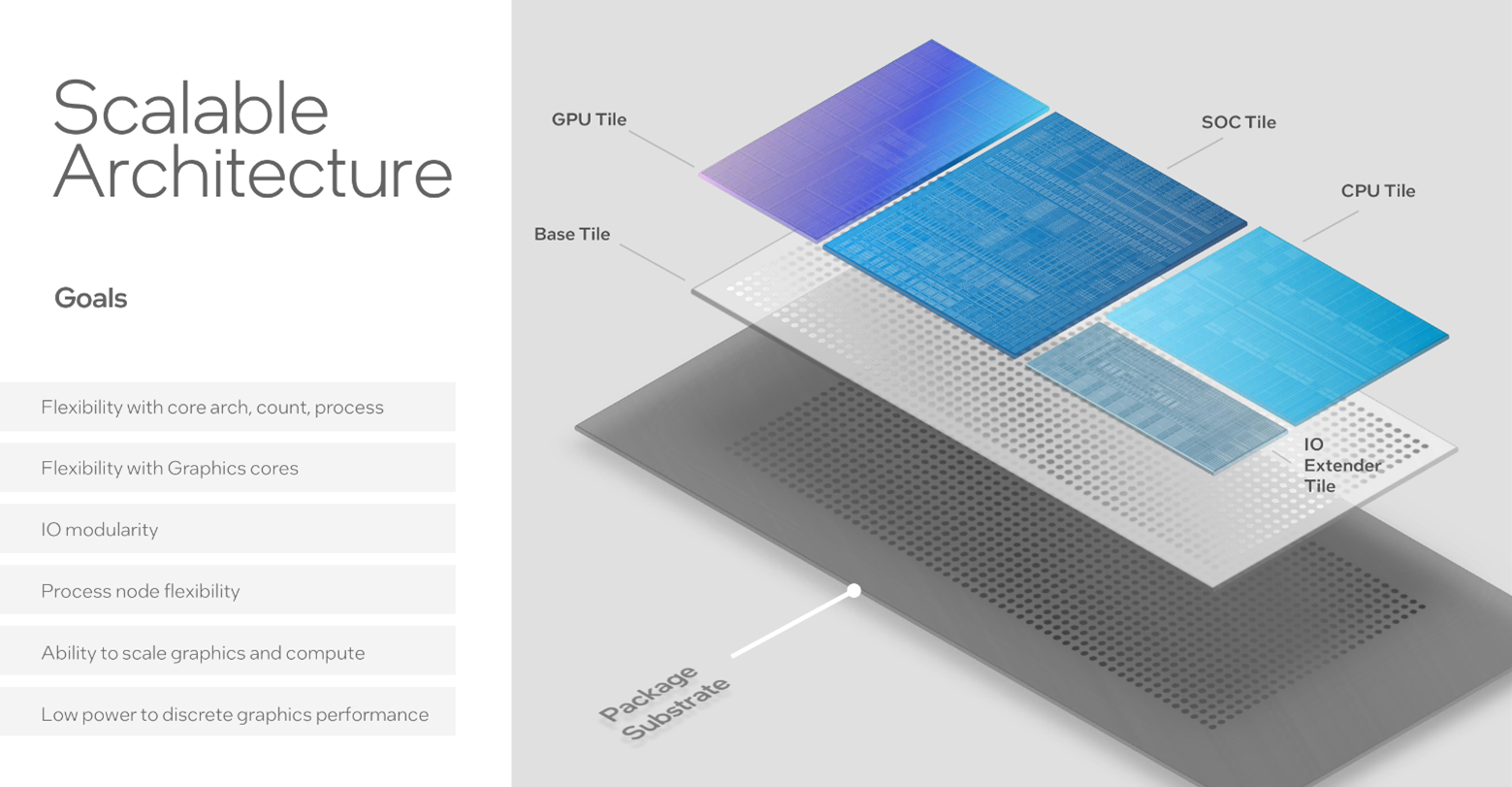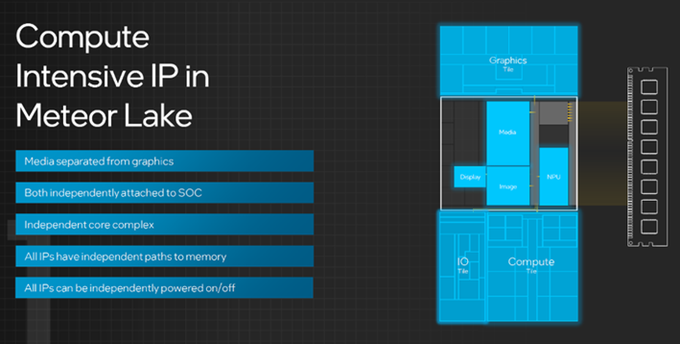Dell’s implementation
Chorus is a Dell Gold Partner, giving us insight into Dell’s plans for these future processors. This also enables us to configure fully custom devices ahead of device launch.
So how are Dell implementing these new processors into their line up?
Latitude
At the high-end of Latitude, there is the new 9450 2-in-1 with either a Core Ultra 5 or 7 U SKU, with 16GB, 32GB or 64GB of blazing fast LPDDR5x running at 7467MT/s with either 256GB, 512GB or 1TB of storage. These devices continue with the mini-LED backlit keyboard of its predecessor and premium build quality all round.
The Latitude 7000 series continues to come in 13”, 14” or 16” once again with U SKU Ultra 5 or 7. However, Dell have finally also refreshed their Latitude Detachable with the new 7350 Detachable. This Surface Pro like device comes with either an Ultra 5 or 7, up to 16GB of RAM and a 13” 2880×1920 Anti-Reflect, Anti-Smudge Touch screen with Active Pen Support.
Latitude 5000 series is designed to be the most versatile, although the 13” 5350 does not get the same options as its bigger brothers—with only U SKU Ultra 5 and 7 with the Ultra 5 only coming with a 16GB RAM option. Otherwise, the device is available as a 2-in-1 touch screen or traditional laptop with a 60Hz 1080p display.
The Latitude 5550 and 5450 do get some nice extra options. These devices can be configured with either U SKU Ultra 5 and 7 or a H SKU Ultra 5. I don’t believe this option will come to standard stock shelves, but instead would have to be CTO ordered, which roughly has a 2-week lead time.
These devices retain the upgradeable SODIMM memory, but move to DDR5 running at 5600MT/s. Dell offer up to 32GB or RAM on these, but you could upgrade to 64GB or even 96GB, but at quite an expense.
The Latitude 3000 series seems to be mostly unchanged from last generation, keeping the Intel Core i 13th gen processors to keep costs down, but adopting DDR5 memory for the first time. This means to adopt the newest platform, you would be looking at a minimum of Latitude 5000 for this new generation.
Precision
The precision line starts with the 3000 Series and has 3 models available, the 14” 3490 and the 15” 3590 and 3591. The 3490 and 3590 are available with both U and H SKU Core Ultra 5 and 7 with up to 64GB of DDR5 SODIMM memory, and is available with up to RTX 500 Ada graphics built in. The 3591 is the more powerful brother, with H SKU Core Ultra 5 7 and 9 all running at 45W base (up from 28W as standard on these processors), up to 64GB of DDR5 SODIMM and up to RTX 2000 Ada Graphics.
The Precision 5000 series is the “Thin” and “Light” workstations, and although they are much thinner than the 3000 and 7000 series, they are still workstations, so not that light. The 14” model the 5490 can comes with H SKU Core Ultra 5, 7 or 9, up 64GB of no upgradeable LPDDR5x 7467MT/s Memory and up to RTX 3000 Ada Graphics. It can come with a QHD display and up to a 4TB SSD. The 16” model is also available with H SKU Core Ultra 5, 7 or 9, with the same 64GB of LPDDR5x, but with up to RTX 5000 Ada graphics. There is the option for a 4k OLED display and options for up to two 4TB SSDs.
Finally, the Precision 7000 series is actually unchanged, with Dell not even refreshing the models. This is due to the lack of new HX SKU processors in the Core Ultra line up with the 13th gen Core i9 13950HX still being the most powerful mobile processor that Intel makes, with 24 Core (8P and 16E) and running at up to 5.5GHz on those P cores, and a maximum turbo power of 157W. Both the Precision 7680 16” and 7780 17” are available with up to the Core i9 13950HX, up to 64GB of SODIMM DDR5 or 128GB of DDR5 CAMM memory, up to RTX 5000 Ada Graphics, up to three 4TB SSDs and 4K displays. These machines are big and heavy, but there is no beating their performance.
All images sourced from Intel.