Insights
SharePoint workflow end-of-life: Start planning now
What do I need to know?
SharePoint Online has historically provided native process automation capabilities through two workflow development models: SharePoint 2010 workflows and SharePoint 2013 workflows. These are sometimes referred to as “classic workflows”. These models were inherited from the respective versions of SharePoint Server and provided organisations with a powerful and extensible platform for automating processes around information.
With the advent of Power Automate and other cloud automation platforms, the use of process automation tooling within SharePoint itself has been considered a legacy approach for some time now. Microsoft retired SharePoint 2010 workflows on SharePoint Online in November 2020. SharePoint 2013 workflows have been disabled in new tenants since April 2024, and will be fully retired in April 2026. However, many organisations have used SharePoint to automate business processes that have grown in complexity over many years, and as such have substantial dependencies on SharePoint 2013 workflows. Often these workflows have extensive customisations and integrations, and are not trivial to replace.
We encourage you to review your SharePoint environment and identify SharePoint 2013 workflow usage now. This will ensure you have plenty of time to put alternative solutions in place before your workflows are removed.
What should I do?
Your first task should be to identify any use of native SharePoint workflows in your Microsoft 365 tenant. Workflows are contained within individual SharePoint sites (site collections) and it would be onerous to connect to each site and check manually. Luckily, there is a better way. The Microsoft 365 Assessment tool is an open source tool, endorsed by Microsoft, that can help you to identify where you are using SharePoint 2013 workflows. It can also report on whether these workflows can be upgraded automatically to Power Automate, one of the core recommended alternatives to native SharePoint workflows. Microsoft also provide extensive technical guidance on workflow migration, with feature mapping between classic workflows and Power Automate.
Example snippet from a Power Automate flow
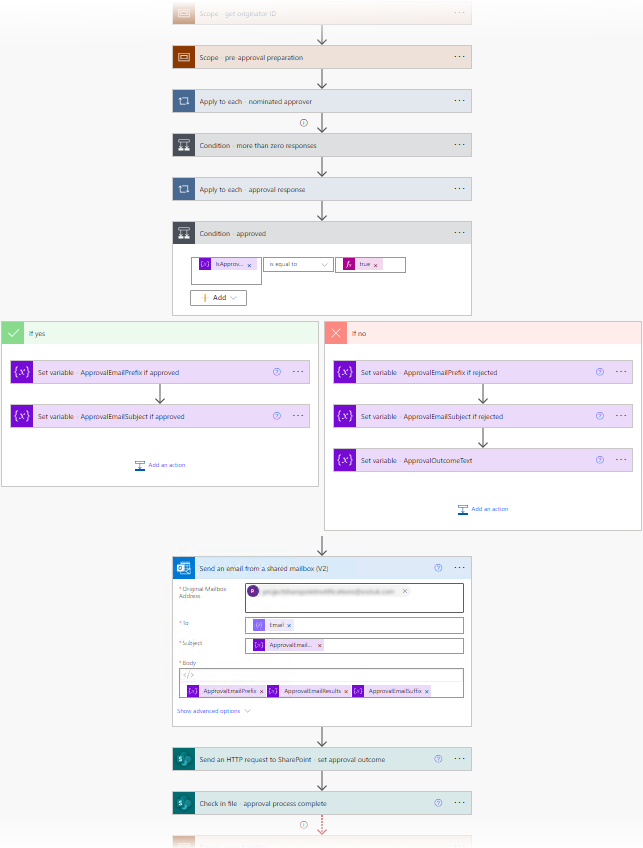
What are my options?
There are many options available when you are ready to migrate away from native SharePoint workflows:
- Microsoft Power Automate is an automation platform with a user-friendly graphical interface. You can connect to a variety of platforms, including SharePoint Online, Exchange Online, and many third-party services to automate processes that span multiple applications. Basic use of Power Automate is included in Microsoft 365 licensing.
- Azure Logic Apps is closely related to Power Automate but offers more robust and enterprise-grade capabilities (such as support for infrastructure-as-code deployment). Logic apps can be priced in various ways depending on scale, with low-cost options available for low-volume automations.
- Third-party solutions provide a range of alternative approaches and experiences.
At Chorus, we tend to use Azure Logic Apps for robust organisation-centric processes together with Power Automate for more user-centric experiences, such as document approvals in SharePoint. The most suitable platform will vary from requirement to requirement.
How we can help
We’re one of the UK’s leading providers of SharePoint consultancy services. Our teams have extensive experience in automating a range of business processes and system integrations, and we can help you identify SharePoint 2013 workflow usage in your Microsoft 365 tenants and replace them with well-architected and robust modern alternatives.
Please contact us with any questions about the removal of SharePoint workflows and we will be happy to help.